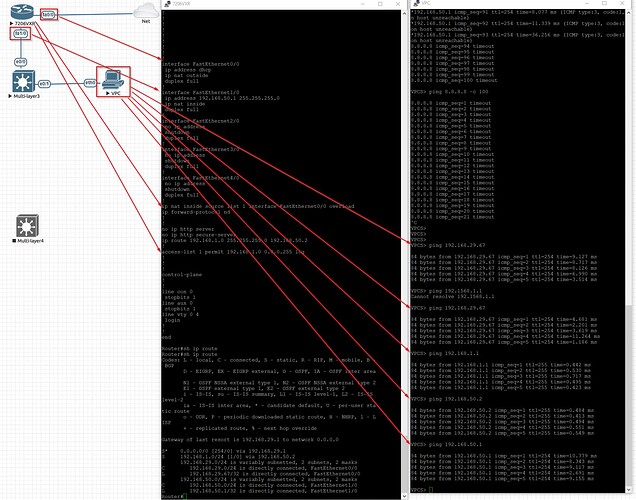I know it’s simple but yes i admit i am stuck with it and it’s not working
Nat doesn’t Work in my Lab, though it has worked previously but i am not able to do it now.
Sharing all the config below, can someone please help me indicating my mistake and help me fix it.
VPC can ping all the IP’s hop by hop till Router Public IP, but NAT isn’t happening
When i do “sh ip nat translation” i see nothing.
All the config has been shared below.
Edge Router
Router#sh ip route
Codes: L - local, C - connected, S - static, R - RIP, M - mobile, B - BGP
D - EIGRP, EX - EIGRP external, O - OSPF, IA - OSPF inter area
N1 - OSPF NSSA external type 1, N2 - OSPF NSSA external type 2
E1 - OSPF external type 1, E2 - OSPF external type 2
i - IS-IS, su - IS-IS summary, L1 - IS-IS level-1, L2 - IS-IS level-2
ia - IS-IS inter area, * - candidate default, U - per-user static route
o - ODR, P - periodic downloaded static route, H - NHRP, l - LISP
+ - replicated route, % - next hop override
Gateway of last resort is 192.168.29.1 to network 0.0.0.0
S* 0.0.0.0/0 [254/0] via 192.168.29.1
S 192.168.1.0/24 [1/0] via 192.168.50.2
192.168.29.0/24 is variably subnetted, 2 subnets, 2 masks
C 192.168.29.0/24 is directly connected, FastEthernet0/0
L 192.168.29.67/32 is directly connected, FastEthernet0/0
192.168.50.0/24 is variably subnetted, 2 subnets, 2 masks
C 192.168.50.0/24 is directly connected, FastEthernet1/0
L 192.168.50.1/32 is directly connected, FastEthernet1/0
interface FastEthernet0/0
ip address dhcp
ip nat outside
duplex full
!
interface FastEthernet1/0
ip address 192.168.50.1 255.255.255.0
ip nat inside
duplex full
!
ip nat inside source list 1 interface FastEthernet0/0 overload
ip route 192.168.1.0 255.255.255.0 192.168.50.2
!
access-list 1 permit 192.168.1.0 0.0.0.255 log
access-list 1 permit 192.168.50.0 0.0.0.255 log
Multilayer-Switch
interface Ethernet0/0
no switchport
ip address 192.168.50.2 255.255.255.0
!
interface Ethernet0/1
switchport access vlan 10
switchport mode access
interface Vlan10
ip address 192.168.1.1 255.255.255.0
ip route 0.0.0.0 0.0.0.0 192.168.50.1