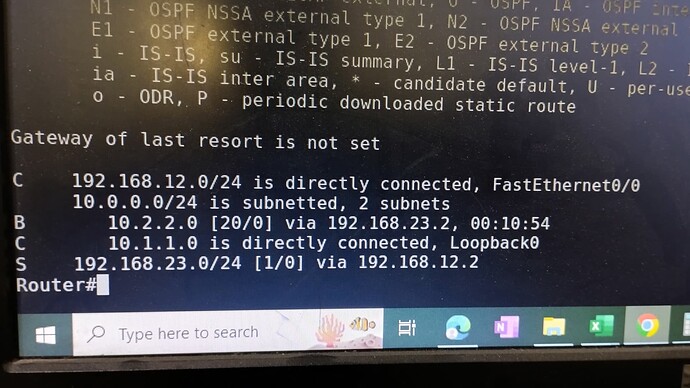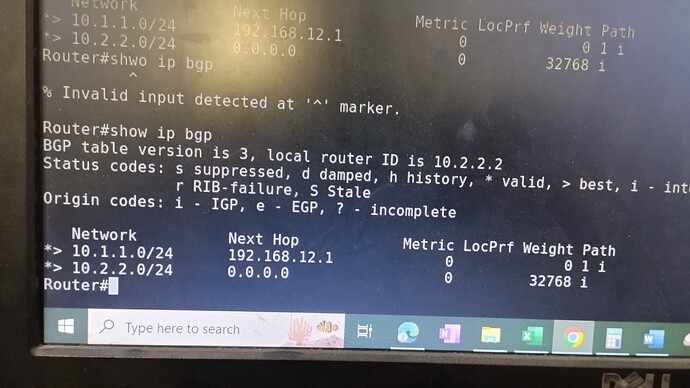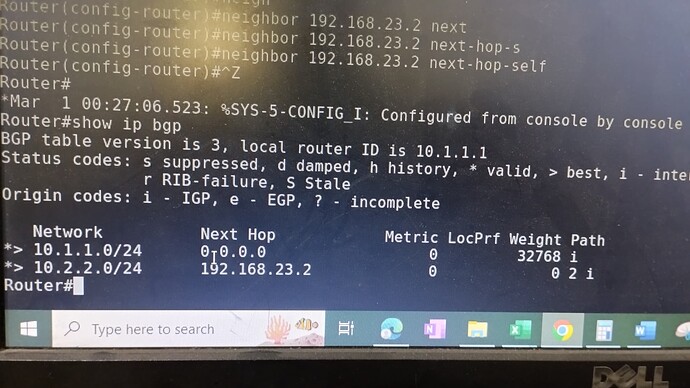Delhi
Enable
Conf t
Int fa0/0
Ip address 192.168.12.1 255.255.255.0
No shutdown
Int lo 0
Ip address 10.1.1.1 255.255.255.0
Exit
Ip route 192.168.23.0 255.255.255.0 192.168.12.2
Exit
CONF T
Router bgp 1
Neighbor 192.168.23.2 remote-as 2
Network 10.1.1.0 mask 255.255.255.0
Neighbor 192.168.12.1 ebgp-multihop 2
Hyderabad
Enable
Conf t
Int fa0/0
Ip address 192.168.12.2 255.255.255.0
No shutdown
Int fa0/1
Ip address 192.168.23.1 255.255.255.0
No shutdown
Banglore
Enable
Conf t
Int fa0/0
Ip address 192.168.23.2 255.255.255.0
No shutdown
Int lo 0
Ip address 10.2.2.2 255.255.255.0
Exit
Ip route 192.168.12.0 255.255.255.0 192.168.23.1
Exit
CONF T
Router bgp 2
Neighbor 192.168.12.1 remote-as 1
Network 10.2.2.0 mask 255.255.255.0
Neighbor 192.168.12.1 ebgp-multihop 2
Neighbor 192.168.12.1 remote-as 1
Network 10.2.2.0 mask 255.255.255.0
Neighbor 192.168.12.1 ebgp-multihope 2
try update-source loopback command also
Delhi
Router bgp 1
neighbor 10.2.2.2 remote-as 2
neighbor 10.2.2.2 update-source loopback 0
network 10.1.1.0 mask 255.255.255.0
In order to ping any destination , first of all you need to check routing table by show ip route if destination is there. After that check on remote device’s routing table and make sure they have path for each other in the table , then do further troubleshooting accordingly
1 Like
Do we need use neighbour command on advertising network
Am getting these network in routing table but still can’t ping
Look at the routing table getting this from 12.2
Please Check the next hope
What is your topology, can you share it please.
Try pinging using source which has been advertised in BGP (Logic - You can ping your BGP learnt routes from the Network which is advertised in BGP - Source in this case).
Just check if you have advertised the subnet in BGP from where you are trying to ping.
Above 2 should clear your doubts.